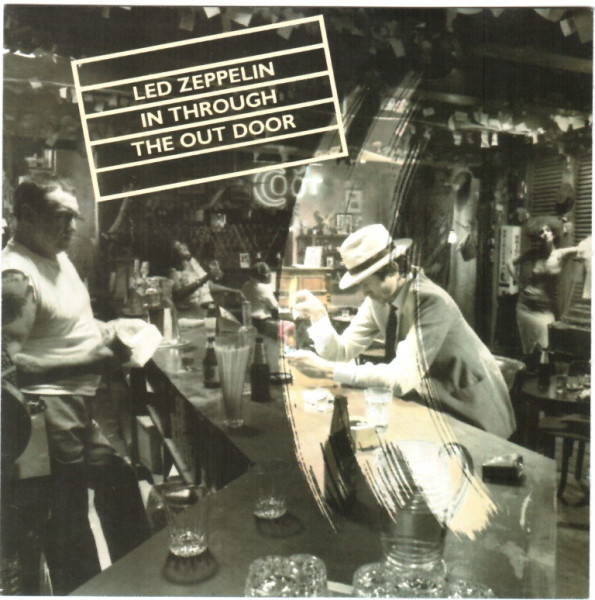Page 4 of 5
Re: SOLVED - NVA P50 II. , very low volume
Posted: Tue Sep 15, 2020 5:01 pm
by karatestu
What you need to do is build yourself a passive pre with a volume control (pot or SA) and a source selector switch AFTER the volume control. Put the volume control on one input only and the second input wire straight to the source selector.
That way the volume control is only on the input you need it on. The other input which goes straight to source selector switch can be used for your cdp which has it's own volume control built in.
Hope that makes sense.
Kara
Re: SOLVED - NVA P50 II. , very low volume
Posted: Tue Sep 15, 2020 5:07 pm
by karatestu
As you can only use two inputs with this you could use a double pole double throw toggle switch. Ultra cool.
Re: SOLVED - NVA P50 II. , very low volume
Posted: Tue Sep 15, 2020 8:11 pm
by Fretless
I have been trying to work out if you can realise this solution with the P50SA.
Running it backwards, using the input sockets for output and vice versa..
Something like: Phono running into the output sockets. Then through the volume pot and switch to exit through an input socket.
But then the CD / DAC.?
In through the Tape Out, perhaps, and then exit via another switched input socket. Maybe not as this connection, like the Direct, will still be 'on' while the Phono is in use.
Ideas anyone?
Re: SOLVED - NVA P50 II. , very low volume
Posted: Tue Sep 15, 2020 8:20 pm
by Fretless
Although if you set the volume pot to zero then you effectively switch off the Phono input.
Just a thought.

Re: SOLVED - NVA P50 II. , very low volume
Posted: Tue Sep 15, 2020 8:22 pm
by Fretless
No, stupid me. Won't work.

Re: SOLVED - NVA P50 II. , very low volume
Posted: Tue Sep 15, 2020 8:28 pm
by Fretless
Re: SOLVED - NVA P50 II. , very low volume
Posted: Tue Sep 15, 2020 9:00 pm
by K90tour2
Thanks Kara
I'd love to wire up my own passive as you describe.
With the finest sockets, cables and source selector.
If only I had a clue where to start.
Re: SOLVED - NVA P50 II. , very low volume
Posted: Wed Sep 16, 2020 5:56 am
by karatestu
Can you solder ? If you can then I will help you via this forum and the power of photographs.
Or if you live anywhere near Leeds / York I would do it for you (you buy the parts you want).
Re: SOLVED - NVA P50 II. , very low volume
Posted: Wed Sep 16, 2020 10:16 am
by K90tour2
Thanks.
I can solder.
I used to work in a Hifi shop in the 1980s and made custom cables.
I still do a bit for my lighting business.
Re: SOLVED - NVA P50 II. , very low volume
Posted: Sun Sep 20, 2020 9:08 am
by CN211276
Fretless wrote: ↑Mon Sep 14, 2020 11:19 pm
Try it and see !
(One switch less anyway).
I have set up the connection to the direct input on the main. system as well as the second system as I hardly ever play vinyl and both the hifi and tv were running through the CD input. There was immediately a subtle but very noticable improvement. This too the form of a greater sense of space and ease with a slightly greater dynamics. But there was initially a negative. This concerned the highest frequencies which had become recessed and rather dull. The solution was changing the filter setting on the Qutest to one I had not used before because it always produced a bright sound. Instead of having a roll off above 20kHz, now the frequencies above the range of human hearing are coming through unchecked. The result is an even smoother and detailed top end than before I used the direct iinput with no hint of harshness. Can't put my finger on what is going on but believe it is due to the Mscaler and sample rates of 705kHz+. There were no HF issues with the second system. On the second system the improvement in seperation is nowhere near as great which has a lot to do with the positioning of the speakers. However, the inprovement in dynamics is if anything greater than with the main system. I will keep using the direct inputs.

I found information about the direct inputs when searching the HFS archieve and think it might be a good idea to have an explanation in the NVA user instructions.